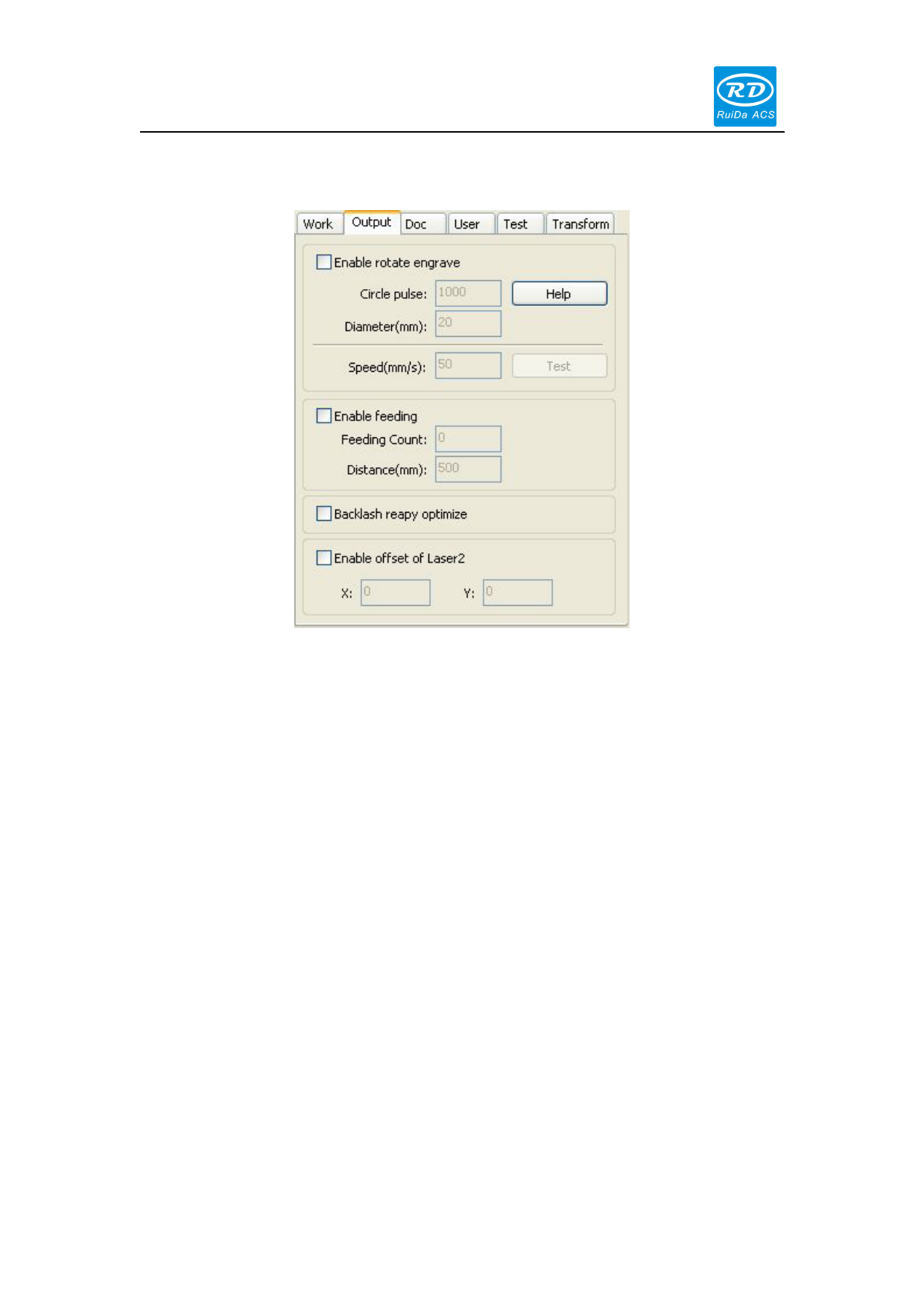
Laser Engraving Cutting Software User Manual----RDCAM V8.0
4.9 Output Setting
4.9.1 Rotating Engraving
【Enable rotary engrave】:After enable engraving,the actual precision of Y-axis will be based on
diameter and circle pulse setting and axis pulse precision setting. In addition, the Y-axis breadth
will be switched over between rotating and plane processing method.
【Diameter】:The diameter of the parts to be processed.
【Circle Pulse】:The motor pulse when the workpiece rotated one circle.
【 test 】 : Test the working speed.
【Speed】: The working speed of testing.
The function is to facilitate the users to change parts, and different sizes of the workpieces are not
very big. When the workpieces are in large difference, it is recommended to modify the motor step
directly.
Rotary engraving is only when using the rotation axis to replace the Y-axis.
4.9.2 Feeding Setting
You must enable the feeding before using feeding function.
After setting feeding parameters and completing one process, the feeding axis will be feed as
feeding length, and repeat the process, until the processing times reach to feeding times.
If the machine is not equipped with feeding devices, in general, enable the feed ban.
62 / 76
© 2016 Ruida Technology. All Rights Reserved.









